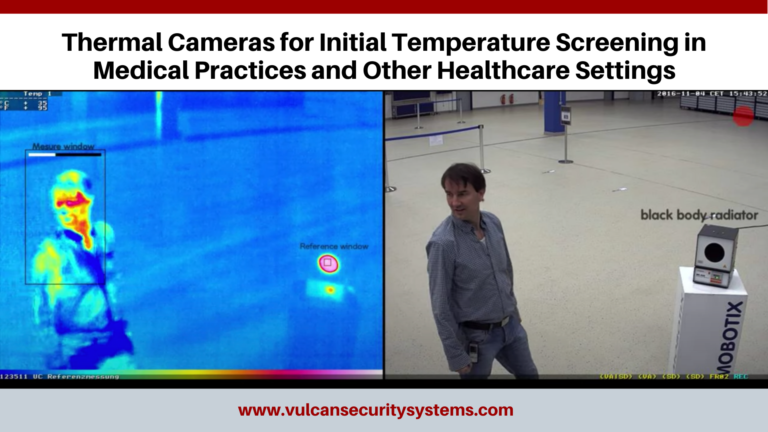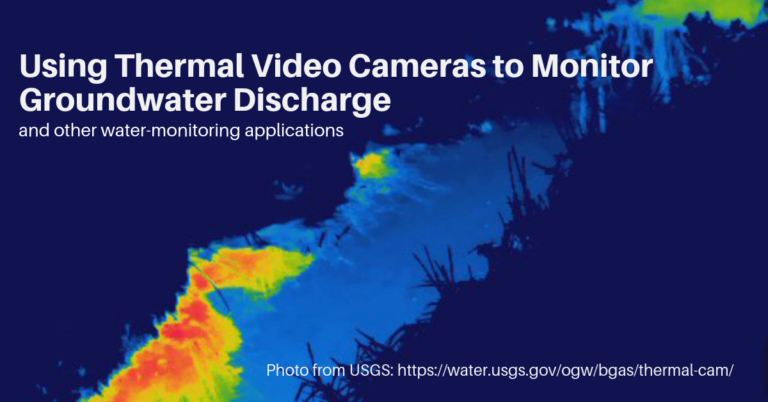Panic Buttons: The What and How for Security Planning
Panic buttons provide a fast, silent way to call for help during an emergency. With a single press, they can alert police, trigger a monitoring center response, and help protect employees, visitors, and property. They remain one of the most affordable and effective tools you can add to a physical security plan.
Emergencies don’t give warning. Whether you are managing a workplace, a school, a front office, or a public-facing facility, you need a way for staff to quietly summon help when something goes wrong. Panic buttons offer speed, simplicity, and discretion, which is why they continue to be a core component of modern security planning.
In this guide, you learn what panic buttons do, how they work, where organizations use them, and how they integrate with modern IP video monitoring to support faster and more informed responses.
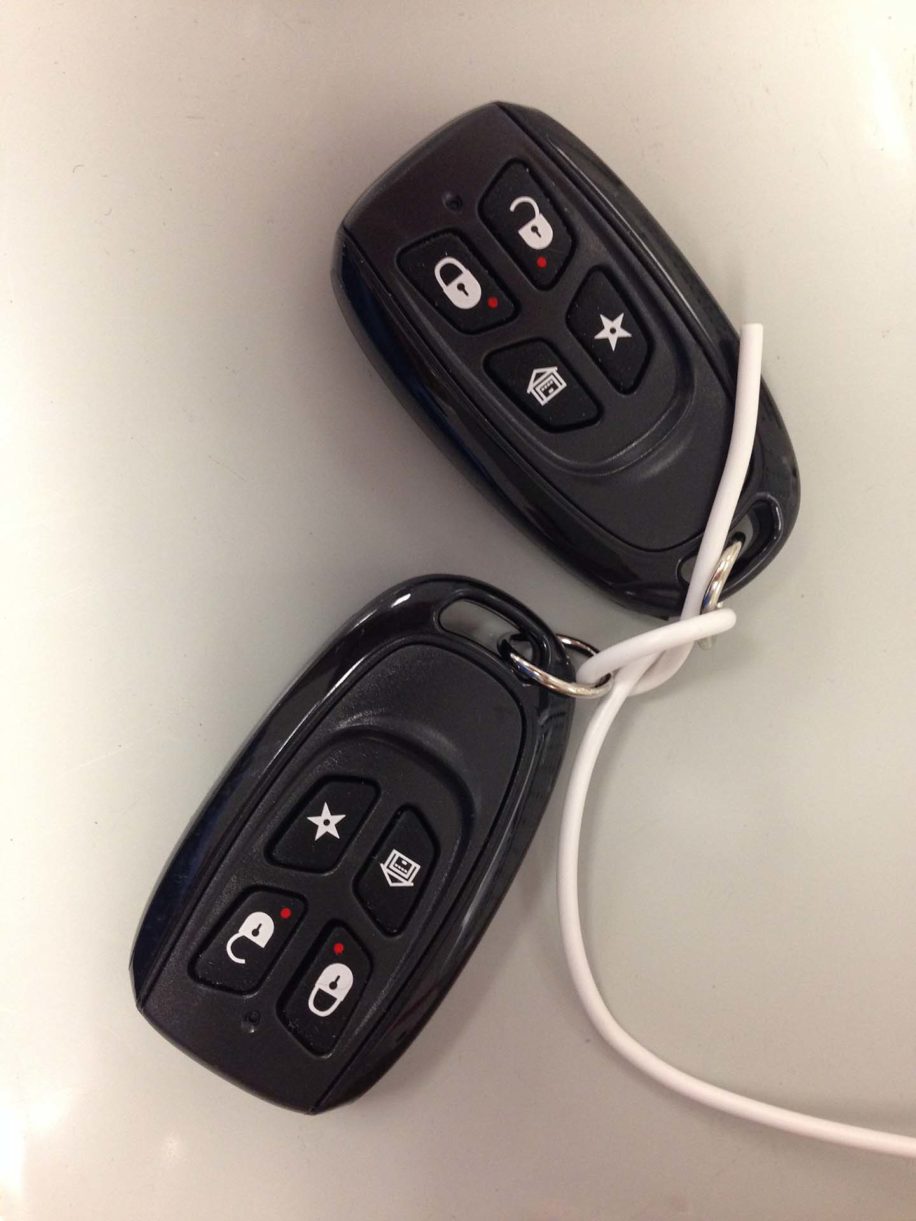
What is a Panic Button?
A panic button is a strategically placed hardwired or wireless device that lets someone quietly notify police or a monitoring center during an emergency. It delivers a simple, fast, and discreet way to call for help, even under stress.
Organizations install panic buttons in any environment where staff may need immediate assistance, including workplaces, schools, churches, medical facilities, retail stores, and industrial sites.
How Do Panic Buttons Work?
When someone presses a panic button, the device instantly sends an electronic alert to a monitoring center or local police dispatch, depending on the configuration of the system.
A typical professional setup includes:
- A silent signal that avoids escalating the situation
- An instant transmission to the monitoring center
- Immediate call-out to police or emergency services
- Communication back to the property representative when safe
Because the signal is silent, perpetrators or aggressors are not aware that help has already been requested.
How Are Panic Buttons Installed?
Adding Panic Buttons to Existing Burglar Alarm Systems
In many facilities, panic buttons tie directly into an existing burglar alarm panel. If you already have an alarm system in place but no panic device, adding one is usually simple and cost effective. These devices can be placed at desks, under counters, or in controlled-access areas.
Integrating Panic Buttons With Video Surveillance
This is where modern systems have advanced significantly. In newer IP video installations, panic buttons can be linked to video monitoring platforms.
When the button is pressed:
- Monitoring staff can immediately pull up live camera feeds
- They can assess the situation without exposing anyone on-site to additional risk
- They can verify the threat and escalate appropriately
- They can provide police with clear information before officers arrive
This creates a faster, more accurate response that goes far beyond traditional alarm-only systems.
Examples of Response Procedures
- High-risk events such as armed threats: Monitoring staff can verify the emergency in seconds and call police immediately.
- Suspicious behavior or low-level disturbances: Staff can talk down to the individual using audio speakers on the cameras or notify property management.
- Trespassing or loitering: Monitoring can issue a warning over the speaker system, which usually resolves the situation without police intervention.
This combination of panic button plus live video verification dramatically reduces false alarms and increases the speed and accuracy of emergency response.
Where Are Panic Buttons Used?
Panic buttons are versatile and can be placed almost anywhere people may need immediate help. Common locations include:
- Reception desks
- Bank teller stations
- Worship areas
- Daycare and school classrooms
- Retail checkout counters
- Employee entrances
- Industrial guard stations
- Administrative offices
- Counseling rooms or meeting spaces
Any area where staff interact with the public or work alone is a strong candidate.
Are Panic Buttons Underused?
Despite their effectiveness, panic buttons are still one of the most overlooked tools in physical security. They provide a reliable, low-cost safety measure that supports both people and property. In many cases, organizations assume their alarm system already covers these scenarios, when in reality, it does not.
A panic button adds the one capability most systems lack: immediate, silent control at the exact moment someone feels unsafe.
Next Steps for Improving Your Facility’s Security
If your business, church, daycare, school, or industrial facility is in Central or North Alabama, Vulcan offers free on-site security assessments. Our evaluations help identify the right mix of camera coverage, monitoring, and emergency tools for your specific environment.
Vulcan Security Systems is a locally owned provider based in Birmingham. Our service area extends from north Montgomery to Huntsville, west to Tuscaloosa, and east to the Gadsden and Anniston regions.